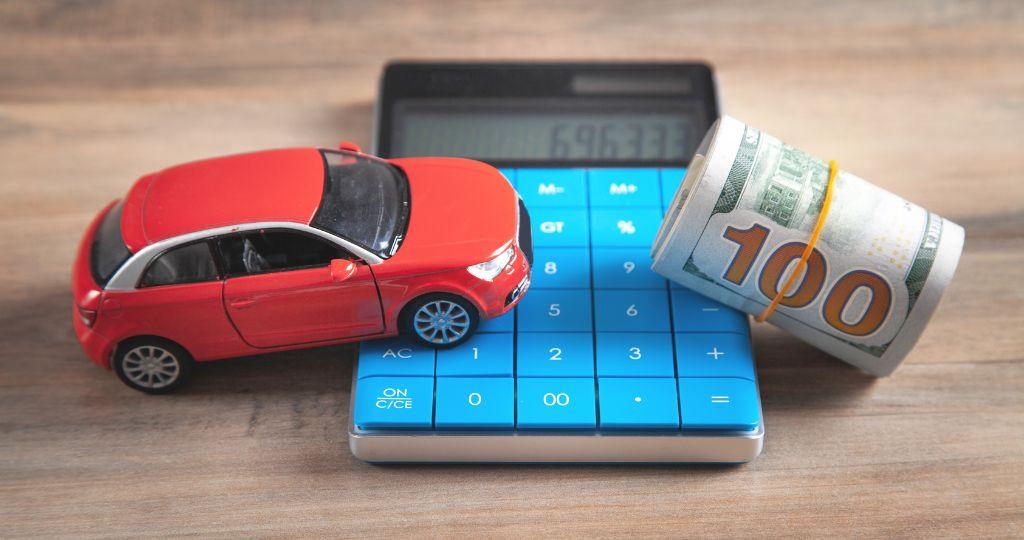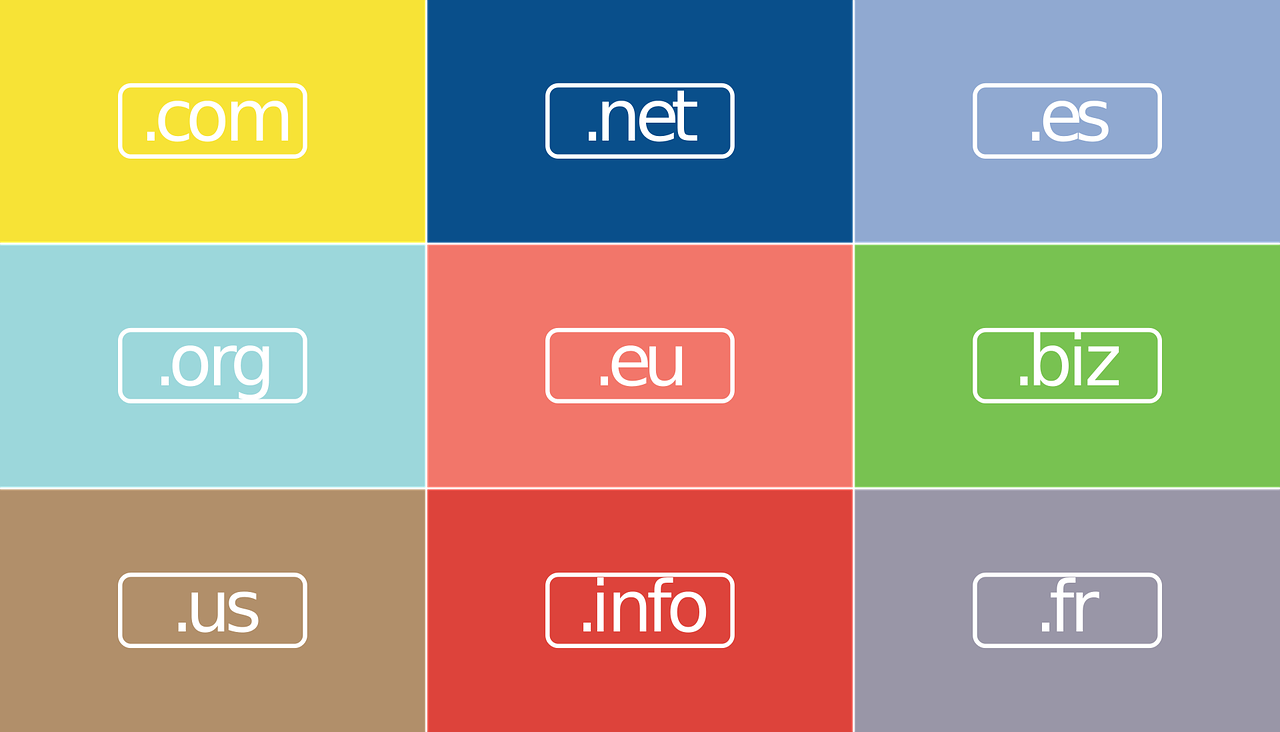Color grading is one of the most time-consuming tasks in the video post-production process. But with the help of LUTs, you can color grade videos much faster without effort.
Applying looks and LUTs — it’s the ultimate footage glow-up. Whether you’re using the assets to create your film’s all-encompassing grade or treating them as a fast reference for a look you’ll build in the edit, these one-click solutions are a sure-fire way to transform flat, straight-from-the-camera footage into a thing of cinematic beauty. And that’s why we’re excited to give you a whole bunch of them for free in the sections below.
This pack includes:
This Luts pack contains more than 50 professional luts which helps you a lot in your videos to glow up.
Compatible with Adobe Premiere Pro, Final cut pro, and all software which are except .CUBE extension
Convenient way to use:
It’s highly recommend to use these LUT’s using Adjustment layer. Simply create adjustment layer and drop it on your footage, apply LUT’s on adjustment layer, by this way you can change color grade or delete layer any time without any trouble to your original footage
How To USE ?
Easiest method shown in the video tutorial video below, Let’s take a quick look to steps how to install these LUT’s…
- Download the pack from the button (mentioned above)
- Extract the Zip file using “WINRAR” any other what you have.
- Copy all the file in .CUBE extension
- Go to the location where you installed your Premiere
- Find Lumetri folder
- Now select Creative folder
- Paste all the File ( .Cube )
- Cheers! all set :))
For Further help and guidance watch video tutorial mentioned below
Want to download these Presets Free??
Here’s how you can download LUT’s pack for adobe premiere pro and use it for free. This is a Google Drive direct download link.
NOTE: These files are for testing and educational purposes and you can also use them in your private or commercial projects, but the credit is required to TakeRootAndWrite.com.