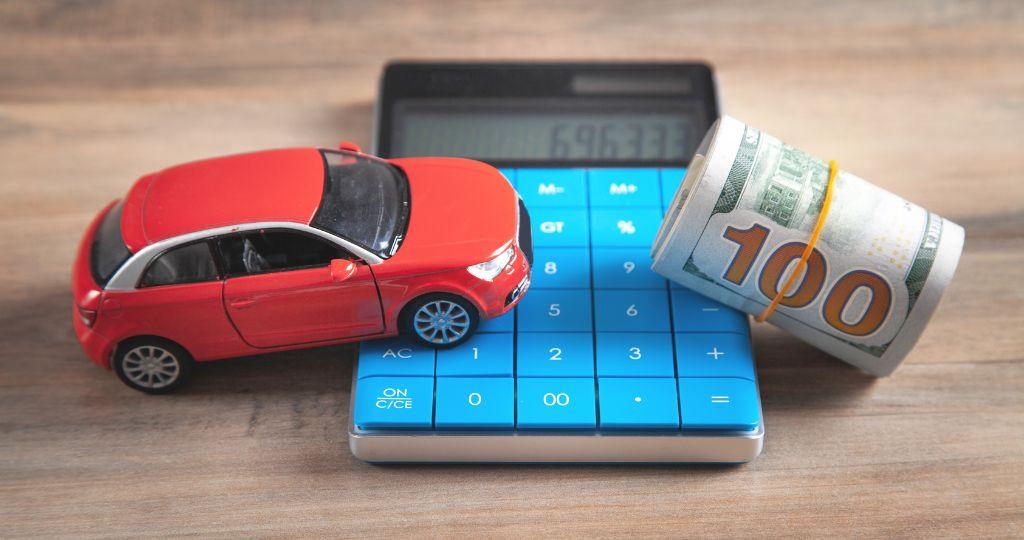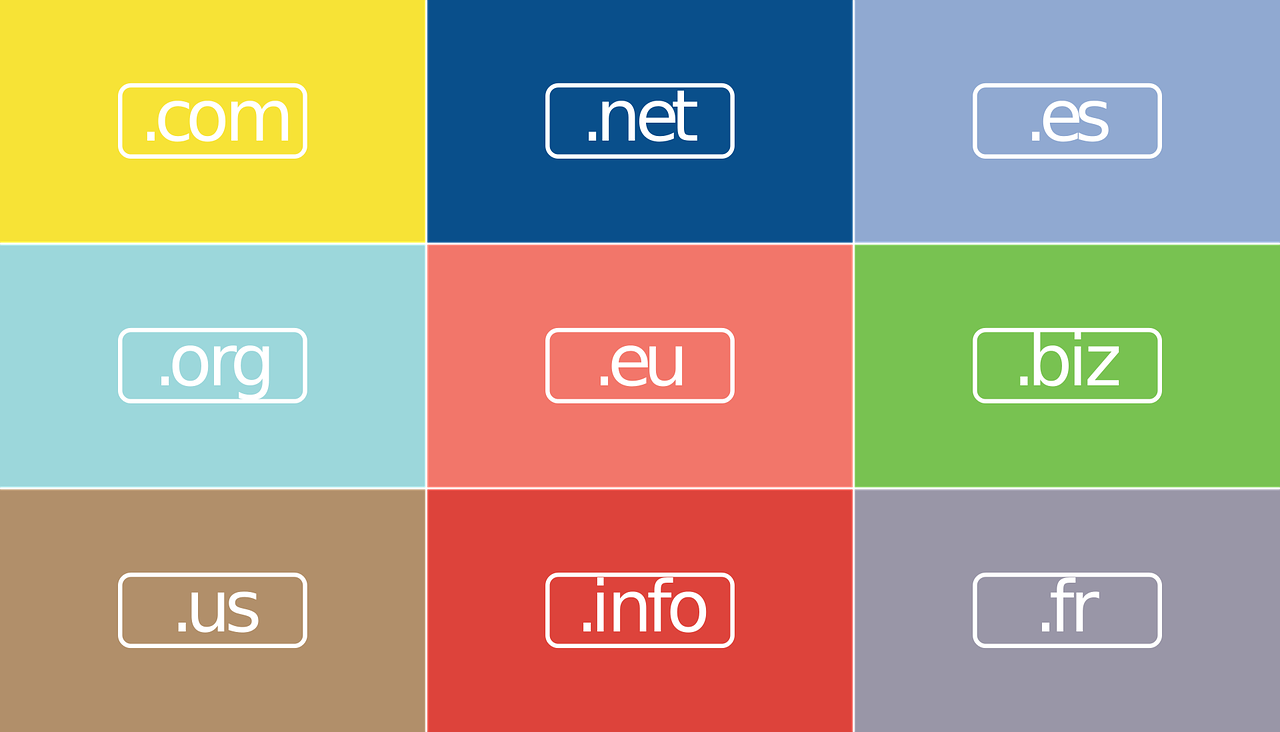This subscribe button animation I made adds a perfect touch to any YouTube video upload. You can use this brief animation at the beginning of your videos to engage your audience, encourage them to subscribe to your channel, and turn on notifications for new uploads. Many significant YouTubers use these animations and are now easily accessible to anyone.
EDITABLE:
This animation is in the Format list of MOGRT So You can easily edit its Text, Fonts, and Color, you can customize every single thing
Requirements:
The older versions of Premiere Pro or After effect did not support MOGRT Format so you have to upgrade your premiere version, By this way, you can handle it overall by using the Motion graphic Panel inside of Premiere pro
Copyright Rights:
This template was made by me and it’s completely free to use, you can use it in your YouTube video, you just need to credit us in the description so you can’t any Copyright Issues.
How to Download:
Here’s how you can free download the Animation Subscribe Button for Your YouTube Videos and use it free. Here’s the Google Drive direct download link.
How to use it?
- Extract the Zip file using “WINRAR” or any other what you have.
- Open Premiere Pro Project
- Go to the Windows and then select essential Graphic and the New panel appears
- On the right side you got a new panel and then at the Top you got three bars to click there and then select manage additional Folder then Select Your MOGRT file Location
- After some seconds Folder appears in the panel and then Drag and drop it on your Timeline
- After this change everything like Your Channel Name, Subscribers, and your logo as well
- 5. Cheers! all set :))