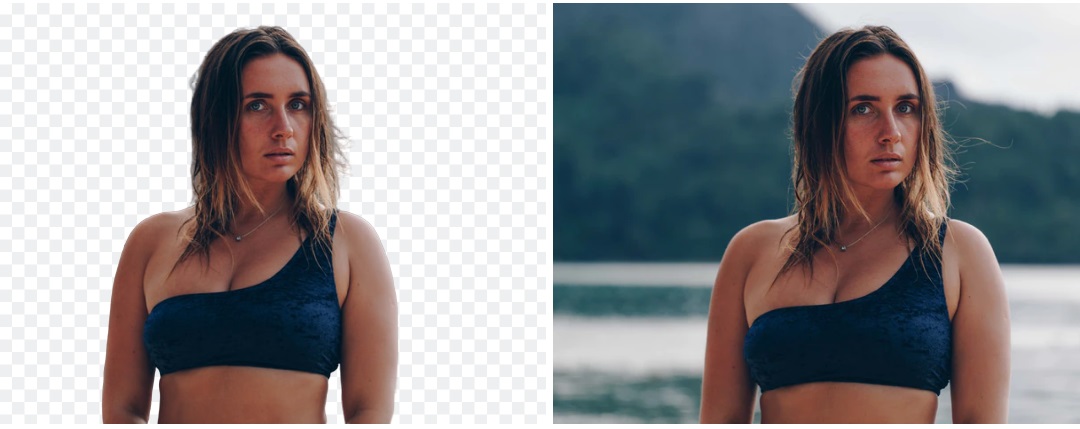Removing background from a picture is an essential step before making an image look more professional and be suitable for all type of canvas options. On the other side, it is a pain to remove background or make background transparent using Photoshop that takes too much time even with plugins, now there are some online tools and services that are offering free tools to remove backgrounds one 100% automatically in a few seconds and even without clicking a button. These tools enable you to upload any type of image file and get a transparent background in just 5 seconds.
Here’s a list of top 5 free background removing tools online:
- Remove.bg
- ClippingMagic
- PhotoScissors
- Malabi.co
- Inpixio
However, the fastest and most accurate tool is Remove.bg that is my favorite and takes no extra time when we need an instant background removal process and it gives us all the extra tools like having the background blurred, adding new background image or manually fixing transparent background errors that rarely can be seen using Remove.bg online background removal tool.
How to Use Remove.bg tool?
Its really a simple tool, you can find the step by step guide on how to remove background from a picture online and for free right below:
Step 1, Go to Remove.bg
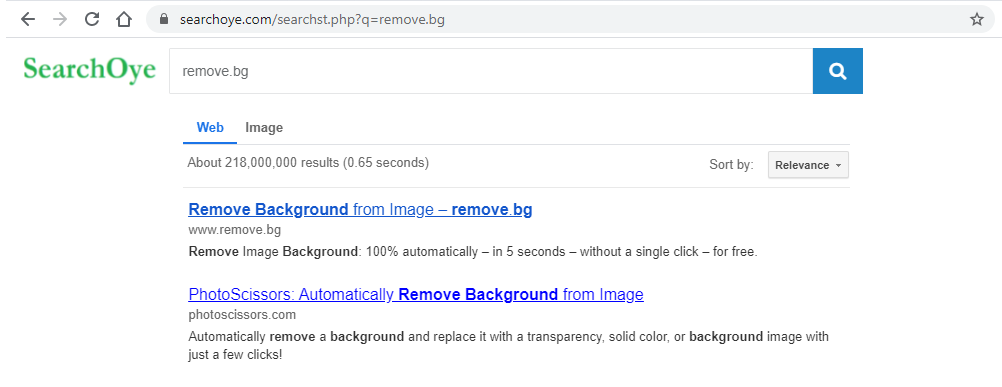
Step 2, Upload your image
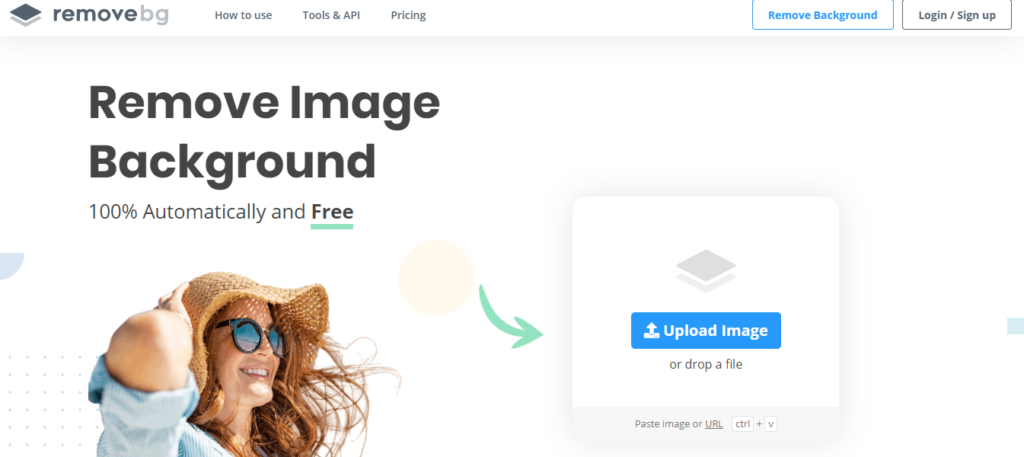
Step 3, Click on Download button and get your image with transparent background
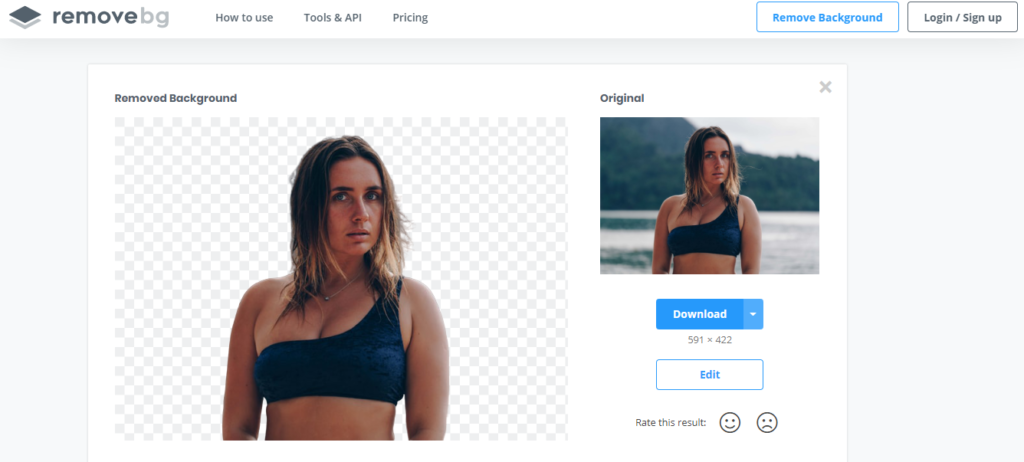
Beneath the download button, there’s an Edit button that can help you add more effects to your image’s background or edit if there’s something missing be the awesome AI image background removing tool that gives you a free background removal service online.
So, next time you have to use a free image background removing tool that should do it instantly with 100% accurate results, you can use remove.bg for free.